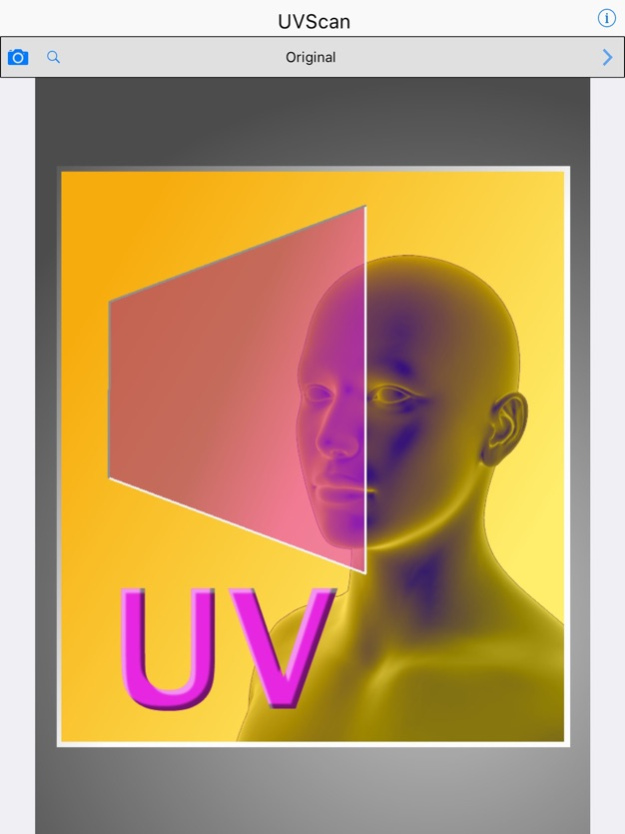UVScan 2.0
Continue to app
Paid Version
Publisher Description
Visualize the skin damaging and aging effects of ultraviolet light.
UVScan is designed to visualize the damage and aging effects of ultraviolet light on your skin by analyzing photos from your iPhone's or iPod's photo library or integrated camera.
Excessive exposure to sunlight and tanning booths can lead to premature skin aging and chronic skin damage, which may result in skin cancer. These damaging effects can be alleviated by staying in the shade, wearing light clothing, or by using sunscreen.
UVScan visualizes the damaged part of the skin as darker areas. Smaller wrinkles in the facial area, which are indicative of prematurly aged skin due to uv exposure, are easy to spot in the same way. The analysis works best about 24 to 48 hours after intensive exposure.
The analysis relies on images taken under good lighting conditions, without extreme dark or bright spots. For best results with an iPhone 4, use images taken with a distance of roughly 4 inches (10 centimeters). Shots of the cheek and nose should be taken from the side, while shots of the forehead should be taken directly facing the area to analyze. The integrated flash light of the iPhone 4 will further enhance the quality of the analysis.
UVScan resulted in a 2004 scientific paper:
Blum-A, Vollert-B, Schlagenhauff-B (2004)
Visualization Method Based on Digital Image Analysis Reveals Photodamage of the Skin
Arch Dermatol 2004;140 1173-1174
Nov 21, 2016
Version 2.0
This app has been updated by Apple to display the Apple Watch app icon.
Improved analysis algorithm, Share button for UV simulation image
About UVScan
UVScan is a paid app for iOS published in the Health & Nutrition list of apps, part of Home & Hobby.
The company that develops UVScan is Datinf GmbH. The latest version released by its developer is 2.0.
To install UVScan on your iOS device, just click the green Continue To App button above to start the installation process. The app is listed on our website since 2016-11-21 and was downloaded 1 times. We have already checked if the download link is safe, however for your own protection we recommend that you scan the downloaded app with your antivirus. Your antivirus may detect the UVScan as malware if the download link is broken.
How to install UVScan on your iOS device:
- Click on the Continue To App button on our website. This will redirect you to the App Store.
- Once the UVScan is shown in the iTunes listing of your iOS device, you can start its download and installation. Tap on the GET button to the right of the app to start downloading it.
- If you are not logged-in the iOS appstore app, you'll be prompted for your your Apple ID and/or password.
- After UVScan is downloaded, you'll see an INSTALL button to the right. Tap on it to start the actual installation of the iOS app.
- Once installation is finished you can tap on the OPEN button to start it. Its icon will also be added to your device home screen.